Table of Contents:
- What Are Internal Links?
- Why Are Internal Links So Important For SEO?
- Site Structure and Internal Linking in SEO
- Different Types of Internal Links
- Audit Your Internal Links for Issues
- How to Strategically Use Internal Links for a Stellar SEO Strategy
- Identify Hub Pages
- Create Topic Clusters
- Choose The Right Anchor Text
- Internal Link Away
Imagine a website where there was actually no way to go from one page to another.
What a nightmare!
You'd have to resort to typing out every single URL to get to a certain page.
Imagine that!
So inconvenient.
Now you might wonder, how do the modern websites of today get all of those pages to work together?
How come they are so easy to navigate?
I'll let you take a guess.
What?
Internal linking!
Yes.
Probably the most neglected on-page SEO strategy (for the life of me, I can’t understand why anyone would ignore such a crucial tactic) internal links are actually what holds all of these websites together.
I hear you asking.
What Are Internal Links?
Each website has a set of pages that in some way or another are related (or not!), which makes them somehow "compatible" and thematically relevant.This makes a solid ground for these pages to be linked together as they have similar content or complete one another.
So basically, as the name suggests, internal links are text hyperlinks that go from one page of your website to another, passing link juice on the way.
So What’s The Difference Between Internal and External Linking Then?
External links are links from one website to another, so instead of spreading around your own authority over your pages, you feed off another website’s authority.Pretty straightforward, I’d say.
What is not so straightforward is how some people neglect to use on-page internal linking in their overall SEO strategy.
Trust me, if used strategically, internal hyperlinks are a goldmine of quality traffic, and they actually do improve your search performance both in terms of UX and search engines.
Take it or leave it; that’s on you.
And if you feel like I don’t need to convince you why you should use internal links, jump straight to the strategy building part!
Why Are Internal Links So Important For SEO?
Let’s say you just published a new blog article and forgot to link it to other blog posts or landing pages on your website.How can poor Google see your article if there’s no evidence it exists?!
No internal links, no backlinks, no nothing.
The web crawlers simply can’t find it; well, technically, they can, but it becomes so much harder to find it, and it’s less likely your page will be crawled as often, if at all.
From both a user’s and search engine’s perspective, internal links help with the actual discoverability of a page.
Plus, internal links help with the flow of PageRank on your site.
Yes, you read it right.
We don’t have a toolbar anymore, but that doesn’t mean it’s not a core part of the algorithm still.
When it comes to PageRank, the more internal links a page has, the higher its rank, of course, taking into account the quality of the links coming in and the link juice they bring with them.
Let’s put all the fancy words and he said, she said aside.
Think logically.
Your homepage is probably the most powerful page on your website, right?
Imagine a landing page that sells laptop backpacks being linked from your homepage with a nice anchor text.
It will automatically signal the page’s importance to search engines and will pass some link juice to that page, wouldn’t it?
Internal hyperlinks help with the flow of equity for a given page, allowing pages deeper within the site to rank better for related terms.
As for the anchor text, I’d say this is where most people go wrong.
Anchor text helps to provide a bit of additional context to the link so that the bots read them better.
Most links do provide a bit of additional context through their anchor text. At least they should, right‽
— 🍌 John 🍌 (@JohnMu) November 23, 2017
So if you want to rank for that laptop backpack page, you’d need to have as many internal links with "laptop backpack" as the exact anchor?
Exact match anchors are not your friend.
Especially when it comes to inbound links (aka backlinks).
Remember, having one or two exact match anchors that fit within your text nicely is not a bad thing, but forcefully and unnaturally inserting the same two words in every paragraph imaginable is not going to do you or your content any good.
I mean, if you want to rank for "laptop backpacks", you might as well rank for "travel laptop backpacks", "business backpacks", "laptop backpacks with USB", and so many other related terms at the same time, because why not?
But to do that you need a bit more than a few pieces of content and some internal links.
Site Structure and Internal Linking in SEO
This is where your site structure comes to play.You might ask.
What does site structure have to do with internal linking?
At its core, site structure is for keeping your website organized by creating a site that is easy to navigate by users while giving search engines a bit of ease with crawling.
So you need to make sure your website is not a random pile of interlinked pages as it may confuse bots and make your site's context unclear.
For example, let’s think of your website as a closet.
Whether it’s a walk-in closet or a tiny wardrobe, there’s a semblance of organization there, right?
To be honest, I’m a bit "OCD" when it comes to organizing things, especially my clothes, so I’d say mine is pretty organized.
But if you have a messy and super small wardrobe space with clothes piled everywhere, chances are you have a hard time finding your favorite shirt.
Now, if you have an enormous walk-in closet where everything is a jumbled mess of clean, dirty, wrinkled clothes, chances are you have an even harder time finding what you are looking for!

But what if you had a nice, organized, coordinated closet where everything had its place.
Jeans in one drawer, t-shirts in a separate one, suits on the hangers and so on.
Now mentally imagine an e-commerce website that sells clothes.
Do you see the resemblance in the website layout vs. your closet layout?
Well, I do.
Essentially, no matter what size or type of website you have, a solid structure to support your money pages is a must.
Types of Website Structures
There are several website structures out there that you can use, starting with a flat structure, but ultimately it all depends on your business needs.
The two most popular website structures are the pyramid and the silo structure.
With a pyramid structure, you start with the homepage at the top, some categories, and other supporting content under said categories.
Generally, this is the type of structure e-commerce stores tend to lean toward.
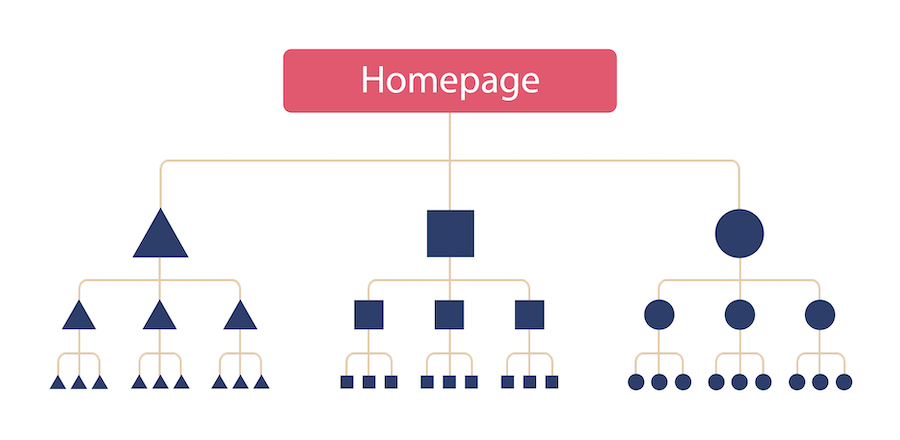
And then, we have the thematically clustered structure.
I’ve extensively talked about the art of siloing and website architectures in a previous piece, so that I won’t go into much detail here.
But if you’ve read it, you’d know that it’s a powerful strategy to organize your content-heavy website and that internal linking is a key component in creating that cohesive and well-balanced hierarchy-based website that we all wish for.
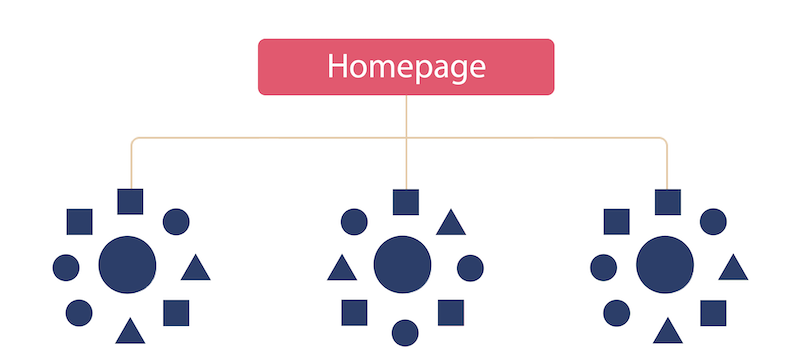
At the top of it all, you have your homepage, which is most likely the most visited and the most powerful page on your website.
Under that, you have your main topic silos that get linked from the homepage.
Then comes the rest of your content pieces that nicely fall under each hub page giving search engines a much better understanding of what your website is about.
Google has one goal and one goal only.
To deliver the best answer to each user’s query or provide the best solution to their problem.
Placing each page in a logical topic silos your website content structures so that it covers each topic in its entirety, building authority and trust around the particular subject you are covering along the way.
And the higher the authority, the higher the ranking.
Simple as that.
Different Types of Internal Links
Considering that we have the website structure figured out, it’s time to remember one of the most crucial elements of building a logical site architecture: linking pages.This can be done through both navigation items and internal links in the body content.
Navigational Internal Links
Navigational links typically make up a website’s main navigational structure.Meaning they are the links that let us easily and efficiently explore websites.
They usually appear in the navigation bar,

The footer,

Or on the sidebar.

They are there to make your customer journeys as pleasant and easy as possible.
I can hardly imagine a website without them, no matter how small.
Contextual Internal Links
Contextual links are typically placed in the main body of your on-page content, and they have higher SEO value compared to navigation links.Meaning the links you find within articles/landing pointing to other relevant pages are known as contextual links.

Notice how clickable and prominent contextual links are.
That’s because they are designed to give search engines a clear idea of your page credibility and user a clear path to navigate through your website with ease.
A clear and obvious contextual link with natural anchor text can simultaneously show thematic relevance between pages and pass PageRank if the source page has authority.
Pro-Tip: Try using 'follow' links when building out your internal linking structure, especially when it comes to internal contextual links.
If you want to pass link value from a page to page, that is.
Each website has a healthy mix of navigational and contextual internal links.
Still, we will focus on contextual links first as that’s where the ultimate value lies and where most people need a bit of tweaking and adjusting to get right.
Still, all of this sounds good on paper, but things get complicated real fast when it comes to starting.
More often than not, you will not work with a clean slate, so things aren’t going to be as organized as you’ve imagined or read about.
Audit Your Internal Links for Issues
That’s why you should audit your existing internal links before adding more to your site.For this particular example, I will be using ScreamingFrog to run an audit on all of our internal links to see how things are looking up.
Of course, you can use any other crawlers/website audit tool that you feel more comfortable with.
Once you’ve got your internal HTML links, report it’s time to look for these issues. I’ve exported mine as an Excel file.
Let’s dive in.
There are a few issues you need to look out for:
Broken Links
This should come as no surprise that broken links are not beneficial for your website as they provide a bad user experience and drain "link equity"!
If you have tons of 404 pages, try taking care of the ones that have the most amount of inlinks and then slowly move your way down.
But ideally, you’ll need to solve the 404 issues altogether, and that can be done in two ways:
- By recovering the 404 pages, if it has any business value
- By redirecting the broken URL to a webpage with similar content
Redirected Links
Another quite common issue, especially with a bit older websites, is internal links through permanent redirects, reducing your crawl budget by a lot.There are some cases where it’s not a big deal to have inlinks through redirect hoops, but some websites are a serious issue that can cause crawl difficulties and create a poor UX.
If you have a very small website with a few stray redirects that point to a very similar page, then it’s not something to worry about.
But if you are an eCommerce with a contextual irrelevant redirected page with hundreds of inlinks pointing to it, you better hurry up to clean that up.

Either way, it’s better to update or remove those links just to be on the safer side of things, you know.
Deep Linked Pages
You may have heard the not-so-very-original three-click rule when it comes to website structure.Basically, if you have a money page, aka a landing page that sells something, you want that page as close to your homepage as possible.
This is actually beneficial from both the user's perspective as they have an easier time reaching what you are offering and for search engine bots, as they don’t need to crawl too deep down your site structure to find and index the page that clearly has business value.

So after identifying certain pages that are way too far down your website, try reducing the click number by adjusting your internal linking structure and bringing it a bit closer to the homepage to avoid deep linking issues.
Orphan Pages
And finally, we come to orphan pages that have absolutely no internal link pointing to them.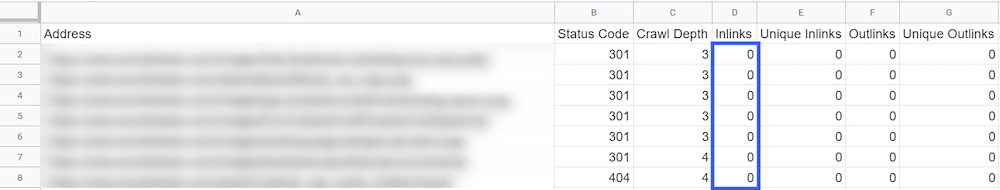
If you have a page on your website with no value, it has no business hiding from G.
Clearly, if you have an essential page, why would you purposely make it so inaccessible for bots unless the said page is included in your sitemap and you have already submitted it to the GSC.
But that’s not a good excuse in my book.
If it’s a significant page, start linking it to other relevant content pieces.
If it’s not, get rid of it (or make it ‘noindex’, totally up to you).
That’s it.
How to Strategically Use Internal Links for a Stellar SEO Strategy
Now that we have the internal link audit and everything else ready, it’s time to create a solid strategy to implement across the whole website and follow future pages.Identify Hub Pages
Before we get into the actual internal link part, let’s start by finding your website’s hub pages.But when I say hub pages, it does not necessarily mean informational content-heavy pages, although they can be.
It’s the sort of pages that laser-target high volume head terms and have numerous supporting content pieces that target more long-tail keywords for a holistic approach by creating various content pieces that answers the questions through each part of the buyer’s journey.
Generally, these are the pages that drive significant traffic to your website, probably have a good deal of backlinks, and target a broad keyword that you really want to rank for.
Looking at SurferSEO’s website, we can see one of their primary pages is the content editor tool that clearly targets quite a broad topic.
Plus it’s a clear example of a business value page, as it’s designed to sell.

On the flip side, we have Backlinko’s example.
Just by looking at his SEO Marketing Hub landing page
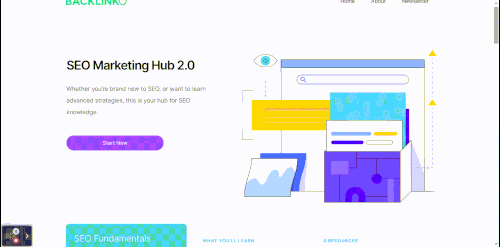
Understandably Backlinkos’s blog is mainly for informational purposes, that’s why the website structure is so clear and so easy to navigate, but the same approach can be easily translated into a service-based website with a little bit of creativity and some basic on-page link structure knowledge.
Pro-Tip: Don’t try too hard by identifying way too many hub pages as they might be too narrow and not worth the hassle.
Create Topic Clusters
Now it’s time to see what kind of topic clusters fall under each hub we’ve already identified.For the sake of this guide, I’ll focus on the silo structure, as that’s how we do things around here, but the same principles apply to other structures as well.
As you probably already know, content clusters are meant to group thematically relevant pages in separate clusters that cover each topic in depth.
With this type of structure, we have the main pillar page and its supporting cluster contents that create the topic cluster.
But the thing is, you have your hub page, you have a few articles that target specific long-tail keywords that are contextually relevant to your central page, but how can search engine bots or even site visitors understand the link between these pages?
Through a solid internal linking strategy.
A straightforward way to do this is with a good old Excel file.
Take a look at your existing pages and fit them under relevant hub pages you’ve already identified.
This way, you have a clear action plan as to which page should link to which.
The downside is it can get complicated fast and chances are you will have a hard time matching certain pieces of content to your existing hub pages.
But if you’re looking for a more holistic approach, I have a surprise for you.
An automated surprise at that.
By now you already know there are two ways to create a silo structure: the manual route and … with Keyword Cupid!
But did you know that Keyword Cupid’s report is the answer to all of your on-page internal linking problems?
Let me explain.
When you run a KC report, you get the pretty mindmap with three branches and all the metrics, right?
As the three branches represent different types of related search terms to "big silos", "small silos" and "singles".
I'll focus on the "big silos" branch because that's where the money is but feel free to take a close look at the rest of the branches as they might have some interesting stuff too.
When you start opening the "Big Silo" branch, you can see your whole website silo structure unfolding right in front of your eyes and the best part is because you have such a vivid visual map to follow, there’s not a chance in hell you will miss which page links to which one.

Even more remarkable is the fact that you have your internal linking keywords sorted out too!
KC is a keyword grouping tool to start with so you have all of the target keywords for each page in every single topic cluster.
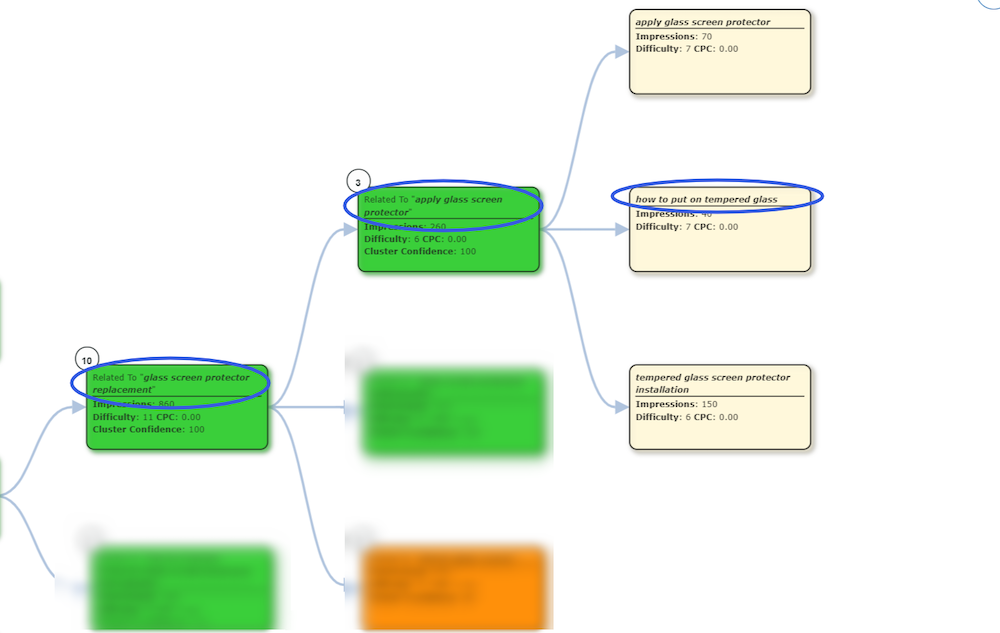
And you have the option to export all of that data and work with a spreadsheet if that’s what you are comfortable with.

Just imagine the amount of time you are saving by trusting Keyword Cupid’s machine learning models to do the job for you.
Btw, if you are interested to take a deeper look at how Keyword Cupid works and what other awesome benefits it has for basically every single marketer out there, check out our crazy-long guide.
Choose The Right Anchor Text
I’ve touched a bit on anchor texts already but there’s a lot more uncertainty around it, so I’ll go more in-depth here.The most common misconception here is about the match type.
I will admit you can use exact match anchor texts for internal linking won’t harm you as exact match external links would but I’d still be mindful of how many I’m using.
Some internal linking best practices when it comes to anchor texts:
- Diversify: Try playing around with your anchor text strategy by including more target keyword variations but don’t lose sight of the end goal, you still want to rank for that keyword after all.
- Be Natural: However much you want that ranking boost, never force unnatural exact-match links forsaking user experience.
- Grab Attention: Don’t forget that you are optimizing for users first and people have a very short attention span, so you’ve got to be a bit more strategic and place link near headings and key paragraphs.
- Don’t Overdo it: Keep anchors relevant to the given page content and don’t try linking the same page from the same content a few times, if it’s not absolutely necessary for UX.
- Focus on Deep-level Pages Too: People tend to focus on top-level pages when it comes to internal links but that’s not the way to go. Try having a well-rounded strategy while focusing on lower-level pages as well.
- Don’t be Afraid of Links: Yup, don’t be afraid to use branded anchor texts or page title/blog post title anchor texts whenever it feels relevant. SPARINGLY!
-
Be mindful of Anchor Distribution: When I was doing research for this guide I came across this ‘golden formula of anchor text recommendations’ that I found quite fascinating:
- 50% — Branded anchor texts
- 15% — WebsiteName.com
- 10-20% — Naked URL
- 10-15% — Page Title/Blog Post Title
- 1-5% — Generic anchor texts
- 1-5% — Exact- and partial match keywords
- Other
I'll leave you to mull this over and let’s discuss this in the comments.
Internal Link Away
And there you have it!That was a lot to take in but wait till you see the results!
Internal linking is such a simple yet overlooked strategy that drives serious traffic and boosts ranking (sounds cliche, I know but I’m not another SEO influencer giving you false hope, I promise).
It’s as simple as working through your most authoritative pages and identifying good opportunities to pass link juice to other pages on your website.
And if you want a more comprehensive approach that will take care of your entire content game, try out Keyword Cupid’s 7-day trial and let us know about your experience.
The best part is you are in full control of the whole process so take your time and do you.
Until next time
Cheers!








