Table Of Contents:
Where do you go when you want to learn something new?
How about when you want to find a recipe?
Or when you want workout tips?
Perhaps looking for reviews on a product you are hesitating to buy?
Most of the time the answer is YouTube.
Even my screen time breakdown says so.
When it comes to online visibility no other platform can beat YouTube.
With its increasing popularity amongst all genders and demographics, YouTube is definitely not a platform to overlook.
So whether you are an influencer, trying to be a YouTuber, a brand looking to gain more customers through video content listen up.
I know you see all these huge channels with awesome content that get millions of views each day and you are thinking what’s their secret?
There is no secret except that they are consistent, attention-grabbing and audience-oriented.
Relying on Youtube’s recommendation algorithm to promote your content is not a strategy.
Shooting a video about anything and everything is not a long-term strategy either.
You need a data-driven approach in addition to phenomenal content to be visible in a sea of clickbait videos, don’t you think?
But how can you be so sure what your audience wants without having some sort of data to back it up?
Let’s start from the beginning ↓
How The YouTube Algorithm Works
Except for being a huge source of entertainment for everyone, YouTube is a search engine.And a powerful search engine at that!
It is the second largest search engine right behind Google and of course, is owned by the one and only Google itself so one can only imagine how powerful its algorithm has got to be.
With over 500 hours of content uploaded every minute organizing that sort of data is a near-impossible task. And we have YouTube’s mighty search ranking system to thank for it.
In order to sort out such an enormous amount of video content properly and provide the best search results possible, YouTube looks at a few elements:
Relevance
The algorithm checks how well your titles, video tags, descriptions are optimized and how well it matches a given search query.Engagement
This one is to determine how relevant and useful your video is for your audience. It basically includes everything starting from watch time, clicks, impressions, likes, shares, comments, to view velocity (how quickly a video’s popularity skyrockets or wanes) and total time spent on the platform.Quality
The YouTube search ranking system looks at the channel instead of a single video to find signals that define overall expertise, authoritativeness, and trustworthiness (EAT signals) for a given topic.Watch History
Besides the performance metrics, the recommendation algorithm looks at each individual user’s search/watch history for the most accurate/relevant results. This is why different people get completely different recommendations and different search results.That being said YouTube has two goals:
- To find the right video for each viewer
- To keep you watching as long as possible (clearly, they are doing smth right, cause it’s working)
YouTubes’s algorithm is literally a never-ending feedback loop that tailors to each user’s specific taste based on their previous behavior.
Unlike Google, 70% of YouTube views come from its recommendation engine instead of the search box which may lead many to think there’s nothing they can do to influence it. But that doesn’t mean the recommendation algorithm is not ranking videos based on performance. It sure does.
The thing is YouTube doesn’t necessarily try to find the "best" videos to show everyone. It matches users with videos they actually want to watch to keep them on the platform as long as possible.
From all this gibberish one thing is clear. While you don’t have any influence over how users behave you certainly do have influence over the quality of the video you are putting out there.
Starting with the obvious: optimization.
Let’s get to work.
What are Keywords on YouTube?
The basic goal of any YouTube strategy is to provide the most relevant video content that satisfies the search intent of its users.And just like with any other content type video content consumption relies heavily on consumers and what appeals to their eye.
Besides basic instinct and our own acquired taste, the only way to understand what your target people get sucked into is data, such as keywords, trends, etc.
So what is your target audience looking for?
That’s the million-dollar question!
- Are they looking for entertainment?
- Are they looking for DIY hacks?
- Maybe trying to learn a new skill?
You’ll never know unless you do proper keyword research, I’m telling you.
Understanding what questions people put into the search box, why they search for what they do and what need they are trying to fulfill will map out your YouTube content strategy helping you attract more eyeballs.
How to Find Keywords for YouTube
I get truly confused when people say YouTube keyword research is irrelevant, just wing it.Maybe the way they picture keyword research is. (And that’s why their strategy is crap)
The way I see it, it's the door to your customer persona, overall search landscape, search intent and the baseline of your content strategy.
It’s not a pile of words that you are never going to use.
The whole idea of keyword research for YouTube videos is to find the search terms people are using when searching for information related to your products/services.
What’s there not to like?
Anyways there are a few ways you can go about finding keywords for your video content strategy and one of them is, you guessed it, YouTube itself!
YouTube Autosuggest
The easiest way to find what people type into the YouTube search bar is by looking at the search bar.Crazy.
Start typing any related term to your niche and you get 14 search predictions.
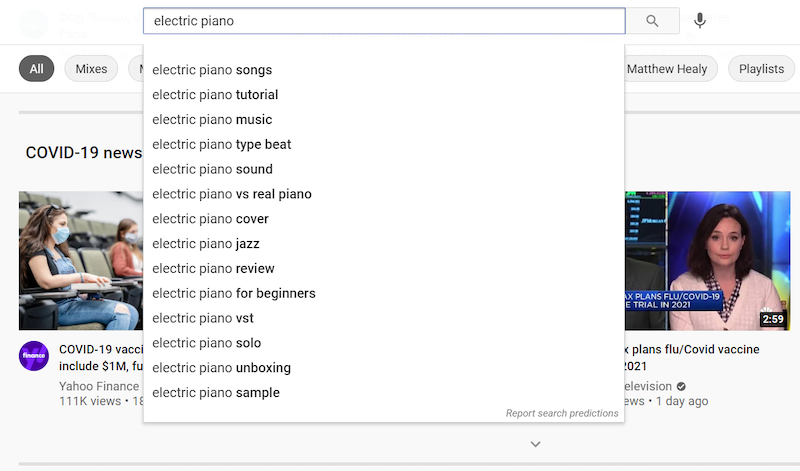
Pretty cool.
And you can be 100% sure these are legit keywords people type in because YouTube says so.
YouTube Competitors
Another fun little way YouTube can help you out is by looking at individual videos and finding their video tags. Now YouTube doesn’t let us humans see these tags anymore but there’s a way around that.Find a few competing channels and sort their videos by most popular to get the ones with the most views.

Choose a video that covers smth you want to create content around.
Now click Ctrl+‘U’ or right click - view page source. When you see the HTML code of the page first, don’t get scared, second, click Ctrl ‘F’ and type in ‘keywords’.
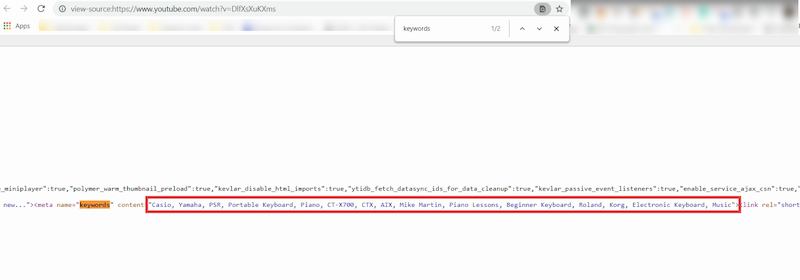
I told you YouTube is awesome. You’re welcome.
But don’t forget to check out the video’s title, description and hashtags on your way out, just saying.
VidIQ
If you are confused by the source code and don’t want to see that unreadable jumble of code ever again I’ve got you.Use VidIQ’s Chrome extension!

Apart from being very handy and free, it instantly pulls up some cool data that you can easily use to evaluate your competitors without lifting a finger.
Starting from basic metrics such as view count, video duration and likes this amazing tool gives you views per hour, engagement rate breakdown across YT, Facebook and Reddit, channel metrics such as subscribers, average daily views, channel tags and more.
Moreover, you have SEO optimization suggestions with a custom SEO score, description length, external link count, and video tags!
Of course, you can upgrade and enjoy the full perks of the paid membership but even the free version packs a powerful punch.
Yup. Google is still a massive traffic source for most channels.
So instead of primarily focusing on ranking on YouTube search count Google search into your strategy as well.
There are a few ways you can use Google to do keyword research for YouTube but I’m only going to mention one.
If you are wondering how to analyze keywords for difficulty metrics without using fancy paid tools you can take a look at SERPs. Just type in the keyword along with site:youtube.* and look at how many results it returns.

This is the number of videos there are on YouTube for that keyword.
The higher the number the higher the competition.
Ahrefs
Now the grown-up keyword research.Looking at the actual search is fun and all but it doesn’t give you comprehensive information on each keyword, your target audience and all the keyword opportunities there are within your niche.
Understandably if you are not a professional/agency who is creating a full YouTube strategy for a client the first four options are perfect.
But for my colleagues out there, let’s explore Keyword Explorer, shall we?
Unlike most keyword research tools Ahrefs lets you choose which platform it pulls data from. That's why I chose it for this example.

Once you’ve pulled all the desired results around your topic go ahead and export it.
Next head over to Site Explorer and take a deep dive into your competitors. Choose a few very well-performing videos and run through all of their organic keyword rankings.
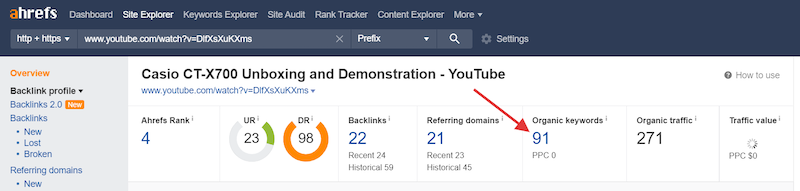

Second sheet down, one more to go.
Looking at the search landscape from another angle open Ahrefs Content Explorer. This feature lets us search for videos that also rank on Google.

You can make simple searches and filter out the results or use advanced search for more targeted results.
site:youtube.com inurl:watch title:topic
Then you can click on each result and select organic keywords for a detailed report.
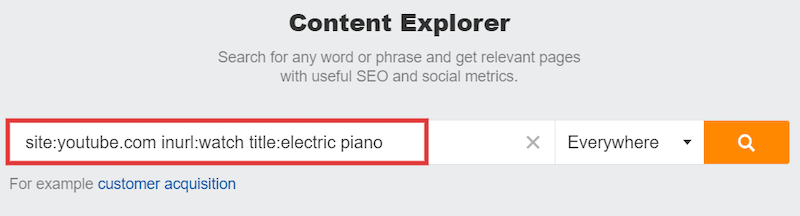
Once you have the third report ready combine them all, remove duplicates and irrelevant search terms and get your file ready for the next step. Don’t forget to run a bulk report on your manual findings as well.
Keyword Mapping
After you are done with the keyword research you need to start putting it to good use.But how?
How to identify which keywords go under which video, how many keywords each video needs to target.
The idea with keyword mapping is that you assign groups of keywords that belong to a certain topic and start creating content around said topic in order to cover it completely.
The basic principle is quite similar to the text-based content creation approach we’ve discussed already.
When it comes to creating a long-term strategy for a YouTube channel with the purpose of monetizing it you’ve got to be mindful of the content you are putting out.
Clickbait, funny, controversial videos are good for boosting engagement and views but it can never be a long-term strategy. By some miracle, it is for a few but you need a mix of quality content to have a well-balanced informative channel that steadily grows over time.
And besides, if you make sure to cover a topic in its entirety chances are you are going to get way more visibility and eventually subscribers because the recommendation loop is going to keep coming back to your very theme-relevant content.
Let’s look at Delish’s series ‘Julia tries everything’.

Not only is it about delicious food, but each video is very well-optimized, expertly edited and overall very fun to watch.
After watching the first one you are going to watch the second one. And the third one. And so on.
Of course not everyone has the budget and the expert crew like Delish but there’s an audience for everything and simplicity attracts more people, so go figure.
Back to the keyword grouping.
If you’d like more comprehensive information on this go over to our keyword clustering guide and bookmark it.
The whole process of keyword mapping can take a lot of spreadsheet sourcery to get right. I mean imagine the amount of work it would take to manually assign each keyword to a certain video.
Overall it’s complicated, tiring and not worth the hassle.
Good thing is I’m here to help out!
Introducing Keyword Cupid (not introducing, you all basically know the tool by now).
Using Keyword Cupid’s amazing grouping abilities you can forget about the grouping and the mapping and think about creating awesome videos instead.
Just import your keyword research file and within a few hours, Cupid’s machine learning algorithm will have your report ready to go.
If you’d like to get to know the tool better make sure to go over to Leo’s Ultimate Guide to Keyword Cupid.
You can easily export all of that data as an Excel sheet or use the mindmap as a guide.

Once you have the keyword groupings ready you can go ahead and start matching each group to a relevant YouTube video URL or a future video.
Ideally, you’d want to make a column that identifies search intent as well but that’s completely optional.
After assigning each group of keywords to a certain video it’s time to get on with creating awesome videos for your audience to enjoy.
Hold up.
That’s not all.
Time to Optimize
If Google can crawl your page content and ‘read’ whatever is written there, YouTube can’t ‘watch’ your videos making it a lot harder to understand and classify.Luckily, there are a few things you can do to clue YT in on what your video is about by adding certain keywords in certain places.
Video Title
This should come as no surprise: put your main keyword in your title.Aside from the thumbnail of your YouTube video title, the first thing people see. It needs to be clear, attention-grabbing and search-focused.
But make it clickable.
Video Thumbnail
No, there are no alt tags on YouTube.Although the thumbnail doesn’t contain any text information that is readable by the algorithm let’s not forget our users.
It’s THE first thing most people see when they come across your video so it HAS to say ‘come hither’.
Here are a few things you can do to create standout thumbnails:
- Use custom thumbnails. Nobody likes to see a blurry snapshot.
- Make sure your images clearly convey the contents of each video. This will set the right expectations while improving click-through rates and on-page engagement.
- Use your keyword on the thumbnail, show a before and after, include numbers if your video is a listicle.
- Use the right color palette for your channel that will attract attention from afar.
- Make sure to use eye-catching graphics, close-up shots or flashy signs to attract attention.
- Just match the query. Simple.
Video Description
If you thought YouTube’s description box is for linking your social media and contact information you are mistaken.
Please add your social media handles by all means but don’t forget about the actual video description.
Somewhat similar to meta descriptions, YouTube descriptions are 1000 word keyword-rich text that describes what the video is about, providing more context around it.
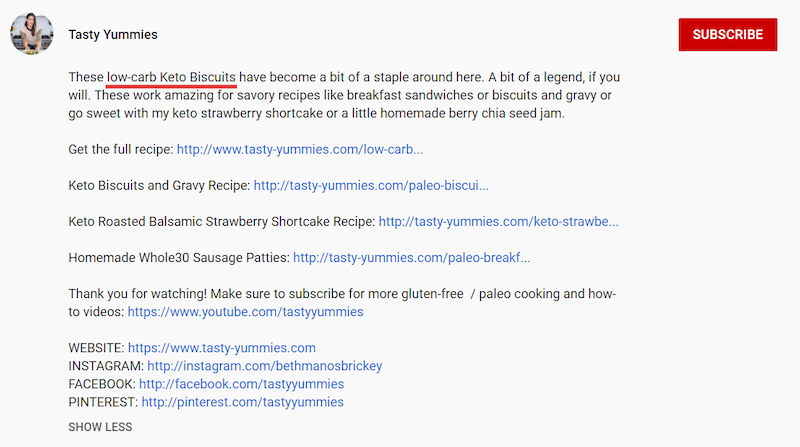
Adding your main keyword at the font of your description is a smart idea. Obviously.
Still make sure not to overstuff it with too many keywords, it needs to be readable.
Video Tags
Another great place you can fit your keywords in is video tags.Again similar to meta keywords, video tags provide more context about the video itself.
Try using your target keywords at the beginning and then move on to long tails. You can include common misspellings and variations of your main search terms just to make sure everything is covered.
Video Hashtags
Last but not least, using hashtags on YouTube.You might ask: Why should I add hashtags to YouTube videos? What’s the point?
Well, why do you add hashtags on other social platforms?
To get your content found.
The same works for YouTub.
With a few added benefits: it categorizes your content, helps YT understand the context of your video and gets you more views by leading people to you from other videos that use the same hashtag.
So how to add hashtags to YouTube videos?
Simple. You have two places where you can use them with limited space.
In your title.

In the description.
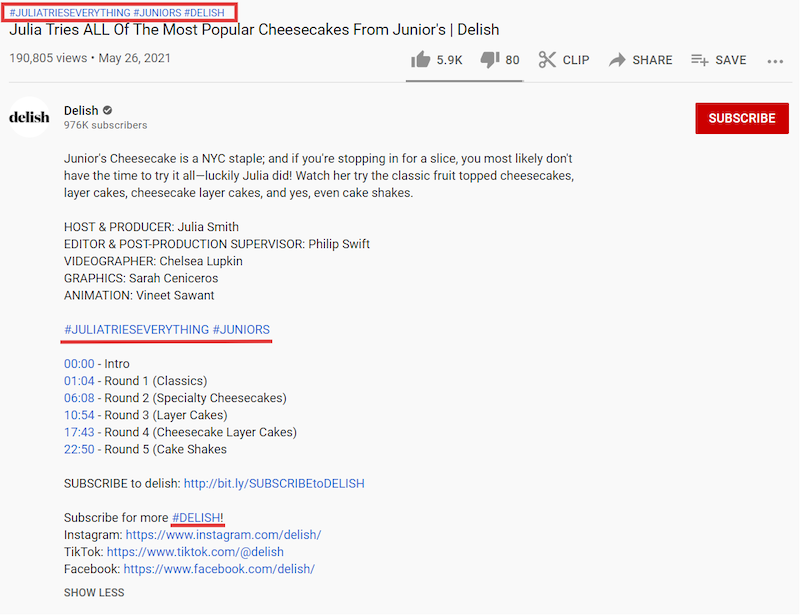
Fun fact: the first three hashtags you use in your description appear above the title so use them wisely.
Rinse and Repeat
The secret sauce of any successful content strategy is consistency.Once you’ve found smth that resonated with your audience, keep creating more of it.
Listen to your audience, not what the ‘experts’ say.
Don’t worry too much about cannibalization, this is not Google.
YouTube wants to show people more of what they’ve liked before, so give it to them.
Don’t be misled by some popular channels that rely on clickbait stuff to get views.
It works to some extent but it’s always going to backfire. (You know what I mean, scandal alert)
At the end of the day, the only thing that truly matters is your audience. You care for them YouTube will care for you (and advertisers will take care of your wallet).
Plus having a solid strategy wouldn’t hurt either.
Give Keyword Cupid a try and let us know how your channel is growing!
If you have more tips on how to find keywords for a well-rounded strategy please leave a comment below.
See you in the next one!








