Table Of Contents:
The copywriter's job is not an easy one.
Of course, you will disagree with me because there aren’t any easy jobs (if you don’t have hidden superpowers).
Believe me, your industry doesn’t matter because there is a straightforward formula - work smarter, not harder.
But let’s get back to the copywriters’ issues.
How can you make your writing process more manageable and save some time?
Just keep reading because you are about to discover the most comprehensive list of copywriting tools that will support your writing efforts and make your copy flawless!!!
I know that you are an experienced and super awesome writer (if you are a beginner, you are still awesome), but we all need some help from automation.
Here we go!
Step 1. Analyze Your Headline
Headline Analyzer

Before starting to write your copy, you need a well-thought header.
Let’s be honest, the first thing we see before starting to read an article is the headline.
We all have experienced it - we scroll the search results reading the headings, and whichever one of them catches our attention, and we click on it to read the full post.
It’s the attention game🤷♀️.
Headline Analyzer checks your headline’s overall structure, readability, grammar and suggests improvements.
Test: The result for our post’s heading is:

The green color means that the heading is quite appealing and catchy.
This means all my efforts weren’t in vain, and there is a chance you will click and read my post:)
The tool also suggests improvements that can increase your headline’s overall score.
EMV Headline Analyzer
EMV Headline Analyzer is not the most popular tool out there, but it’s actually quite impressive. It allows you to check your headline’s EMV (Emotional Marketing Value), which lets you know what emotion your headline awakens in your readers.Pretty cool, right?
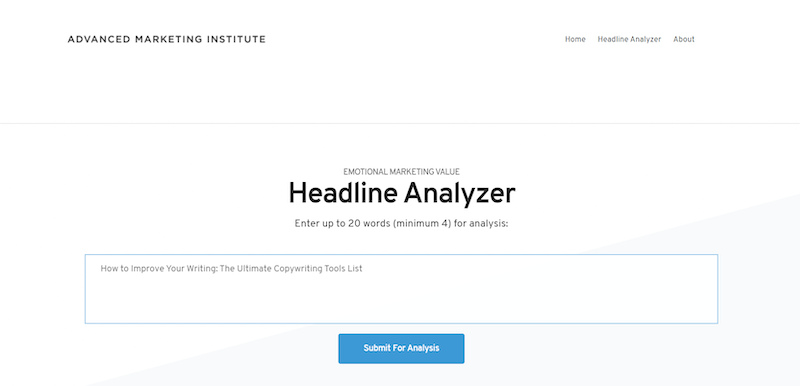
Test: Let’s test our headline to understand what’s all this fuss about:

According to the tool, this headline is doing quite well. Although I’m a little bit confused, I aimed to provide my readers with valuable information but not spiritual😅.
Anyway, I’m satisfied with the explanation that it will engage my readers on a deep emotional level.
Sharethrough

If you are not satisfied with the results you get, you can read the suggestions and make changes to improve your headline.
Test: Here is the result for our headline:
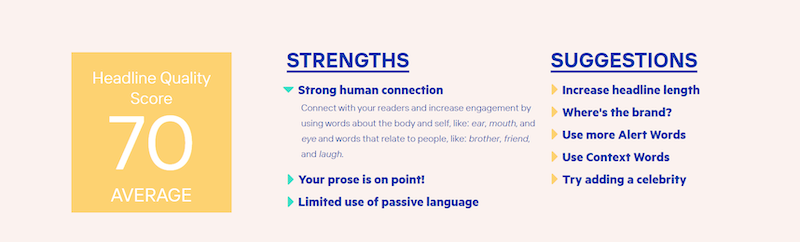
As you can see, all the tools showed very similar results. I assume the headline is really good)
Step 2. Write A Perfect Copy
Dictionary

- Definition
- Synonyms
- Antonyms
- Videos
- Origin
- Related words
- Related content
- Example sentences
- British definition
- And more
Read-able
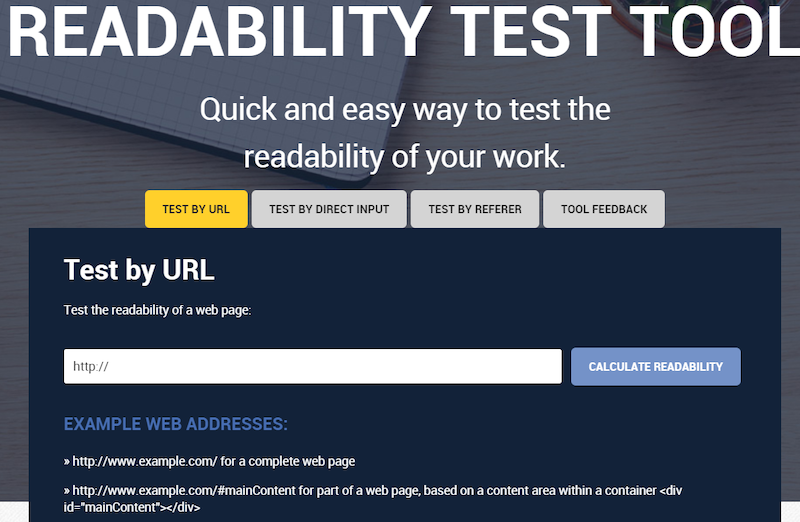
Readable checks the readability of your post. You have three options for testing your work:
- Test by URL
- Test by direct input
- Test by referer
It calculates the score of your copy for the most popular readability indicators.
The tool also allows you to see the number of sentences your content has, the number of words in general and the complex words, the percentage of complex words and more.
Power Thesaurus

This tool is a great way to find new synonyms, antonyms, idioms, similar words, phrases and more.
So if you are looking to improve your writing style and make your text more readable and attractive, Power Thesaurus is a great tool for you.
Rhymezone

Rhymezone is similar to Power Thesaurus.
However, it also allows you to generate synonyms and quotes, common phrases, mentions and more.
Copyscape

Another excellent tool for every copywriter, content writer and On-Page SEO specialist is Copyscape.
It has two versions - free and paid. Its free version allows the users to check the content on a single web page and see if it contains any duplicate content from elsewhere on the web.
You can compare two web pages as well.

If you want to check your draft before publishing it, you can use Copyscape’s premium version.
So, if you are serious about your copy and want to provide your audience or clients with unique and original content, it’s got to be one of your must-have copywriting tools.
Grammarly
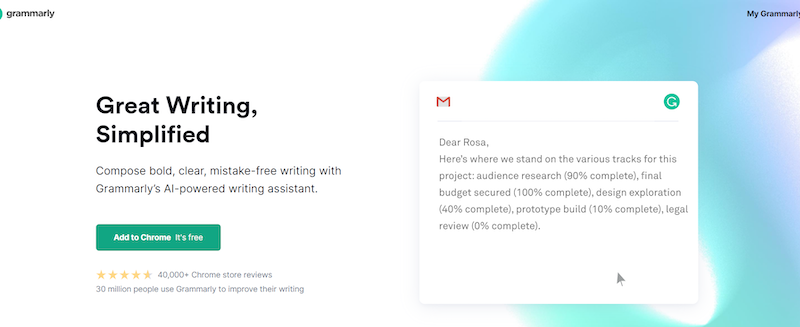
Grammarly is so widely known and used, that I doubt there is anyone who hasn't heard about it. It’s one of the best tools to check your spelling and grammar.
The free version allows you to correct your spelling, grammar and punctuation errors.
If you want additional corrections and suggestions on improving your style or making your copy more professional, you should go with the Premium version.
If you have a big team and want an admin panel and more advanced features, you must go with the Business version.
Hemingway

Hemingway is not only an online editing tool but it also shows the total number of words, characters, paragraphs, the copy’s grade and more.
It highlights the mistakes and suggests corrections that you need to perform to make your text more structured and readable.
You may think that's all.
Hold on.
There is more.
You can export your copy in HTML format as well.
Isn’t it exciting to have a tool that will correct your mistakes and typos? And all you need to do is to concentrate on your writing process.
Paperrater

PaperRater is an AI-based tool that will let you:
- Check your text’s grammar
- Improve writing structure
- Scan for plagiarism
- etc.
Note that this tool is quite ad-heavy.
TheWriter
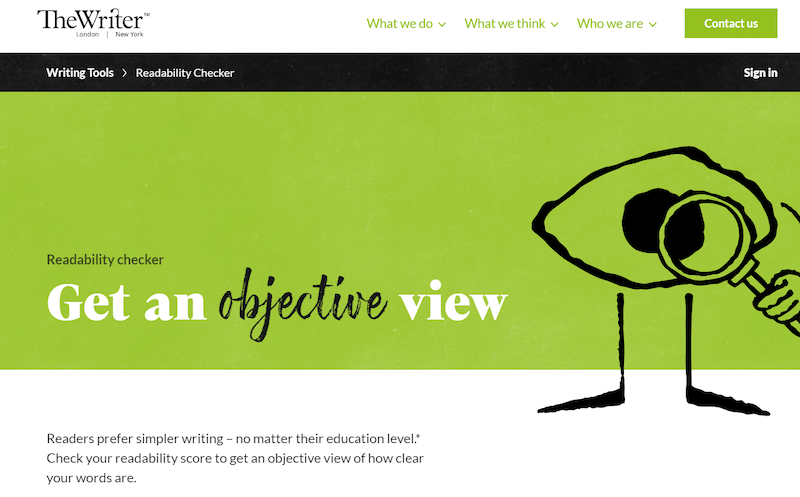
TheWriter offers a free readability checker tool that allows you to calculate your text's readability score.
Readable
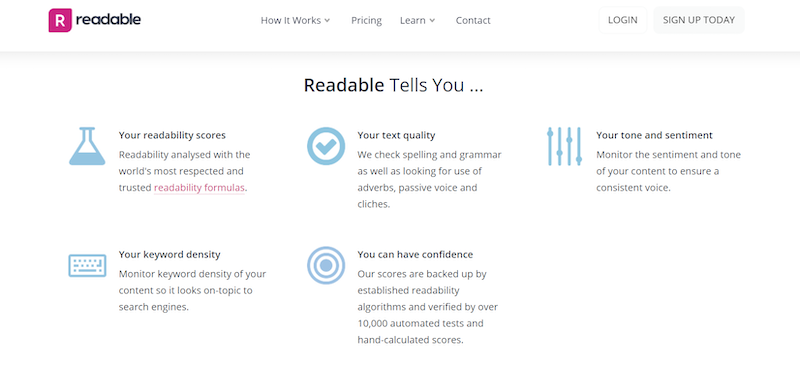
Readable is another tool for checking your sample’s readability, keyword density, your text’s quality, etc. Please note that this tool is paid and allows only a 7-day trial.
Step 3. Edit Your Copy
StackEdit

With StackEdit you can convert your text into HTML.
If you want to copy the text without changing its format, this tool is your number one choice.
It has many features that will allow you to write your copy here, edit it, customize and check its spelling in different languages.
At the end of your text, you will see your document’s size, the word count, lines and more.
Scribus
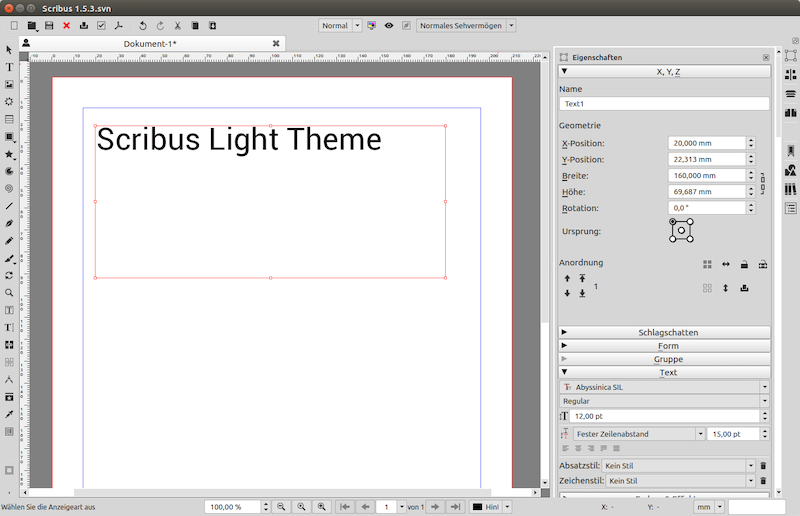
Scribus is a desktop publishing tool that allows you to create publications, brochures, business cards and more.
It also includes professional typesetting, style and color management features.
Copywritely
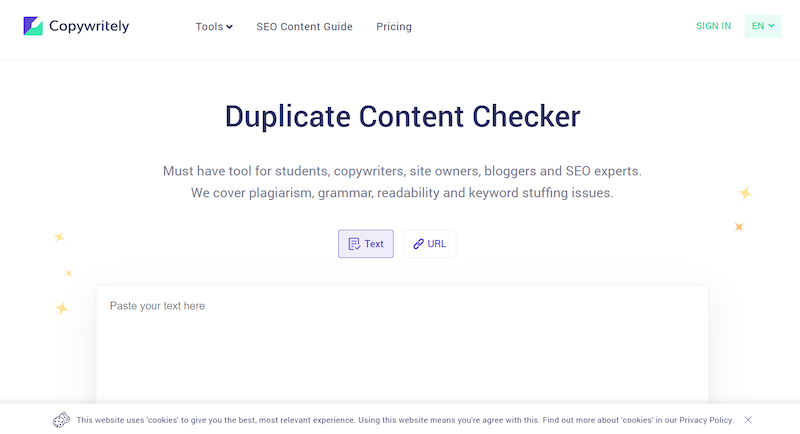
Copywritely offers a couple of amazing tools for SEO content analysis.
But you will find many handy features for analyzing any kind of text. The most useful tools are:
- Duplicate content checker
- Grammar checker
- Readability checker
- Article rewriter
- Word counter
- Words to minutes
You should definitely check the remaining features as well. I’m sure this one is going to become one of your preferred and most used tools.
Wordcounter

Wordcounter is an easy to use tool that allows you to calculate the number of words and characters.
It also shows the character limits for Facebook, Twitter and Google. Hold on, have I mentioned that you can check the spelling and grammar of your copy as well?
Wordcounter.net
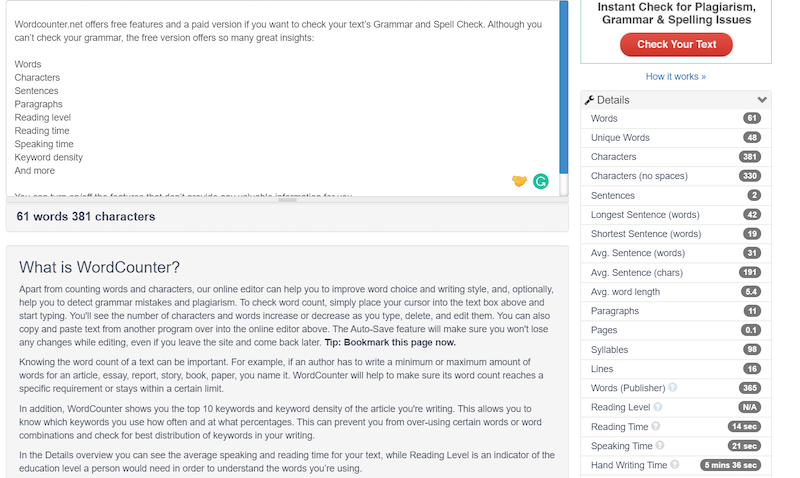
Wordcounter.net offers free features and a paid version if you want to check your text’s Grammar and Spell Check.
Although you can’t check your grammar, the free version offers so many great insights:
- Words
- Characters
- Sentences
- Paragraphs
- Reading level
- Reading time
- Speaking time
- Keyword density
- And more
You can turn on/off the features that don’t provide any valuable information for you.
But that’s not all. The website offers multiple free tools that can be useful for content/copywriters:
- Words per page
- Alphabetize list
- Editor counter
- Random word generator
- Citation generator
- And more

I highly recommend checking all these tools. Maybe you will find the one that will make your job easier.
Unicheck
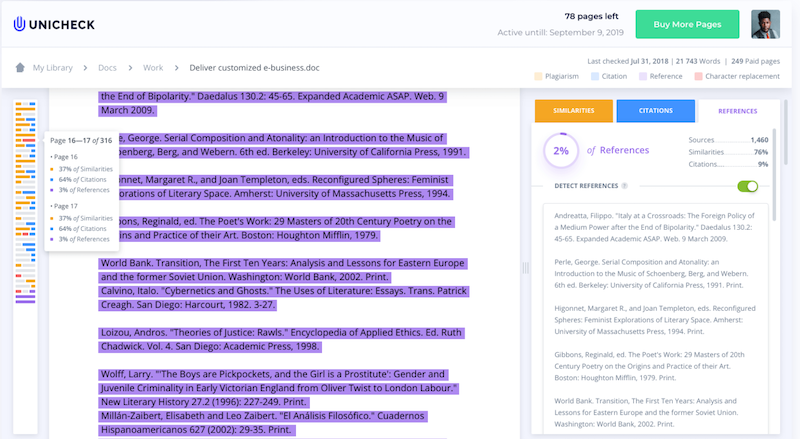
Unicheck is a plagiarism checker tool. It offers four solutions:
- K12
- Higher education
- Personal
- Business
The price depends on your account type and the number of pages you want to be checked.
It scans the content all across the internet and highlights duplications present in your text.
DupliChecker

DupliChecker is another free toolkit that offers numerous features:
- Plagiarism checker
- Paraphrasing tool
- Reverse image check
- Word counter
- Spell check
- Image to text
- And more
Step 4.Bye-bye Writer’s Block
Verbix
If you are writing in multiple languages but aren’t sure about the verb conjugations, check with Verbix that supports almost all languages.
Cliché Finder

I’m sure that, no matter how good you are at writing, it’s difficult to avoid using overused or cliche words.
Don’t worry, we can’t be awesome all the time.
Just copy and paste your text into Cliche Finder and remove or rephrase all impractical words.
Words To Use
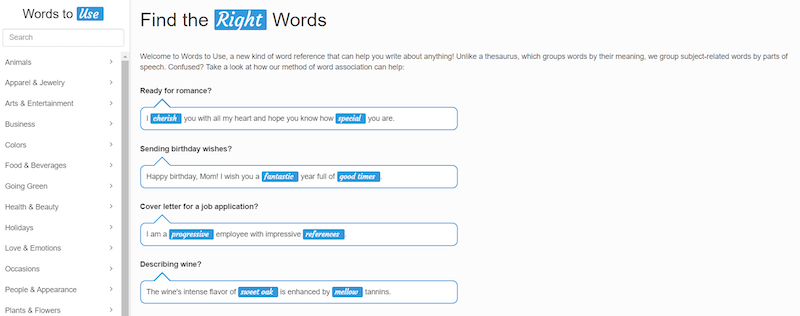
In Words To Use the words are grouped into parts of speeches and write about everything.
Ilys

Ilyis is a funny tool that offers a unique experience for copywriters that feel they lack self-discipline or want to overcome writer’s block.
First, you must enter the word count and then start typing.
But the weird part is that the tool will not show your writing, only the last letter.
So you don’t have any other option than to finish your post. Of course, it’s not suitable for your everyday writing. If you want to have fun while writing, use this app.
Copydoodles

Use Copydoodles to make your posts more engaging and funny.
Add doodles to your post with this simple tool and make it more interactive.
Step 5. Strategize
Answer The Public
Answer the Public is a copywriting tool that offers some pretty interesting frequently asked questions around your topic of choice making your writing a lot easier.
It’s a goldmine when it comes to creating informative content that targets your customers’ pain points.
Just pop in your keyword and you get a visual presentation of every single question people type into Google. And you get three free searches per day!
Google Keyword Planner
Google Keyword Planner is Google’s own built-in keyword research tool that anyone with a Google Ads account can use.And it’s free.
And it’s data straight from Google.

You can easily use its data to decide on topics to cover and estimate their potential based on monthly search volume and potential pay-per-click value. It’s also a great source of inspiration for topic ideas.
Keyword Cupid
Keyword Cupid is a valuable tool not only for SEO specialists but also for content writers.It allows you to create well-balanced and data-driven content strategies thanks to its amazing clustering magic.
Keyword Cupid helps to plan your long-term content strategy and your whole website’s structure by grouping your keyword list into thematically-related silos.
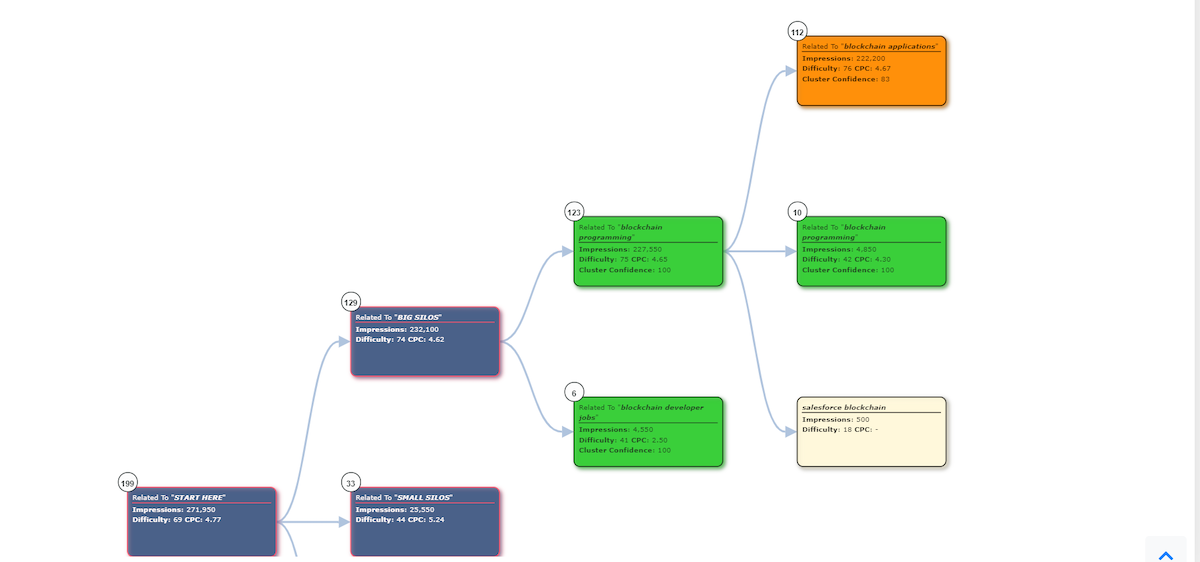
But I’m using this tool for structuring a single blog post as well.
I upload the keywords that I’m going to use in the article, and voila - the tool not only groups them but also provides me with valuable information about which keywords are more important.
This way it saves me a lot of time on comparing keywords and grouping them manually. I also get a full visual understanding of my headline and subheadings, primary and secondary keywords.
If you are interested in more SEO tools, Patryk Miszczak has compiled an excellent list of SEO tools for 2022.
Bonus Round: Manage Your Workflow
Scrivener

Scrivener allows the copywriters, who have a couple of projects at the same time, to optimize and manage their work without making a mess. You can do your research, navigate multiple tabs, add notes and keep all your work in one place.
Adobe InDesign

Adobe InDesign is software intended for editors, publishers and writers. You can download it for Windows and Mac users. You can create interactive articles and digital publications, and add multimedia to your docs.
Google Drive
This one comes as no surprise.
Google Drive is and will be the preferred platform for copywriters and content writers.
It’s so easy-to-use with tons of features that will let you stay in control of the shareability of your content.
It's cloud-based meaning it automatically saves all of your drafts and lets clients see your work in real time.
Plus it supports a wide variety of formats so you are definitely covered.








