Table Of Contents:
Let’s talk about content clusters.
I feel like for the past year, especially in the wake of the new Google Core Updates, the hype around the topic clustering strategy is getting bigger and bigger.
It’s basically the new rock-star of SEO.
I’ve seen people achieve tremendous growth with this strategy and to be honest I've been using it for the past 3 years myself and I can vouch for the results, that’s for sure.
But the thing is creating and properly executing a content clustering strategy long-term is not an easy feat.
Content Mapping → Impeccable Content → On-point SEO → Over and over again!
There is a lot that can go wrong.
But when it goes right, oh boy, the SERP takedown!
Got a bit excited there 🤓.
Anyway I don’t think you need any convincing that content clusters work but let’s see why it actually works.
Welcome to The Age of Semantic Search
Gone are the days of single keyword optimized pages.Hell, the days of multiple keyword optimized mediocre content pages are gone either.
But many SEOs still make this exact mistake which leaves them with a handful of seemingly popular keywords they try to "target" and get frustrated when they can’t seem to outrank Hubspot for Instagram marketing or Amazon for wireless chargers.
Yeah, keep trying 🤦🏻♀️.
Google is playing a dirty game. Kidding, it’s just doing its job.
It’s no secret that search has changed a lot over the past few years.
Semantic search technology, natural language processing, DeepRank, personalized search: all to understand languages the way humans do so as to offer the most relevant search results for each user.
So yeah there is a lot that goes into a single query and there’s very little we can actually control.
There are so many things that influence search results nowadays that have no relation to your website whatsoever and many forget that.
The algorithm uses collaborative filtering to offer each user the most relevant results possible by collecting their preferences which impacts every single SERP out there.

Basically keyword search is bs and you can’t rely on such metrics to rank. Sort of.
We have factors such as:
- Previous search history
- Location
- Type of device
- Previous action/clicks
- Paid results
- Filters/advanced search
- Specific google account
- And probably many more
In hindsight, the same result can be shown for hundreds of queries as Google’s semantic search has gotten better at understanding overall themes and contextual relevance rather than exact keywords.
Which brings me to the concept of topical authority.
Instead of targeting a single search term try going after the whole niche by covering a given topic in full with quality in-depth content that answers every possible query. This type of approach signals Google that you are a thought leader in the niche and your content indeed needs to be shown to a lot more people.
Obviously this makes the chances of appearing in as many searches as possible much higher because you are basically positioning yourself as an expert in the niche.
So whenever a user searches for something related to your area of ‘expertise’ one of your fantastic articles has to come up.
Sounds simple?
It’s not.
The Downside of Content Clustering
Diving headfirst and creating your content strategy based on these clusters can seem daunting at times.The sheer amount of content each cluster can possibly have is scary alone. Mix in keyword clustering, content map creation, internal links and a heart attack is ready.
C’mon it’s not that scary.
Still for the brave souls out there who defy the odds the issue with content clusters is coming to a point where you have your whole content strategy mapped out and the only thing left to do is the content creation itself.
I’ve got to admit I have tried to wing this strategy by doing it intuitively but it backfired on me.
I got sidetracked and then lost cause, the rest is history (this was for a personal website. Calm your horses).
Anyhow in my humble opinion without a structured content map, a content calendar if you want to call it, there’s no way of tracking your progress and staying consistent.
Because what Google loves more than information-packed content is consistency.
When you try to rely on your intuition or common sense there’s a high chance of diluting your topic which will lead to less comprehensive information around said topic which simply beats the purpose of content clustering.
For this exact reason plus the added bonus of being able to do things at scale Keyword Cupid was born.
It’s really not a simple keyword grouping tool.
Its clustering abilities driven by real-time data straight from Google create super accurate thematically related clusters that can be easily turned into an amazing content map with a few adjustments.
For those of you who not only know Keyword Cupid but also use and love the tool I’ve got a question.
How Do You Go From Clusters to Content?
Disclaimer: everything that I say from this point on is my opinion only and the strategies I’ve used to create content.This doesn’t represent a single foolproof guideline for all to follow. We all know we are working with different industries, different markets, different countries, different keyword files. What worked for me might not work for another project and vice versa.
With that out of the way let’s get to the step-by-step process I found myself doing when working with Keyword Cupid.
Overview
When it comes to creating content from the KC cluster output I’d say a general rule of thumb is to create content around each "Page Theme" and use the "Supporting Keywords" to optimize your content.
Now the thing is the way you and I ran the report might be different.
I’ve used it both for a whole website strategy, a single blog strategy and a separate topic strategy.
So depending on the type of research, the first step can be different.
Btw, if you have an upcoming report to run make sure to check out this initial keyword research guide where I cover everything you need to do to get the perfect keyword file for Keyword Cupid.
Step 1. Map Keywords to Money Pages
After running the keyword research file through KC and getting the report the first thing I do is map keywords to certain landing/product/service pages.I found that by removing all of these transactional and branded keywords from my plate the content strategy came to life right before my eyes.
Well it was 3 am and I had 2 glasses of wine so that might be it 🤪.
On a serious note if you are using keyword clustering when doing initial keyword research for a new website/project I’d say go on with mapping certain groups to target landing pages before starting on the blog strategy.
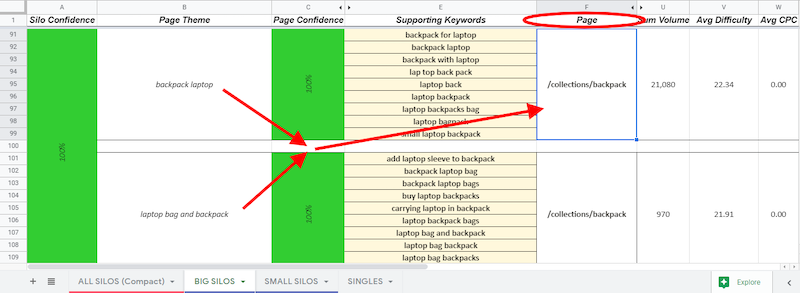
But if you are using Keyword Cupid for your content creation only you can move on to the next step right away.
Step 2. Map Clusters to the Blog Section
After I was done with the main landing pages and the product pages I went in and pulled ALL of the informational intent keyword groups from the report into the same sheet.I recommend you check the small silos as well. There are some gems in there from time to time.
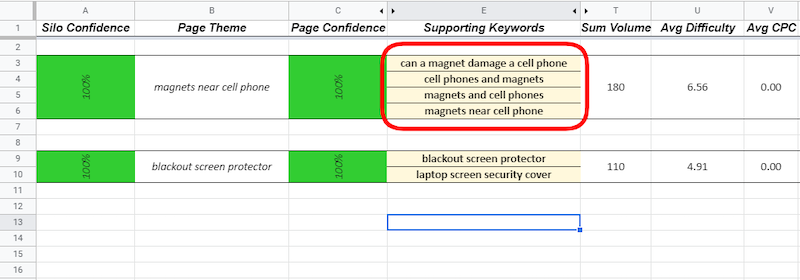
A funny thing I’ve caught myself doing is separately exporting the questions section from Keyword Explorer and using them as a guide for mapping clusters to the blog section.
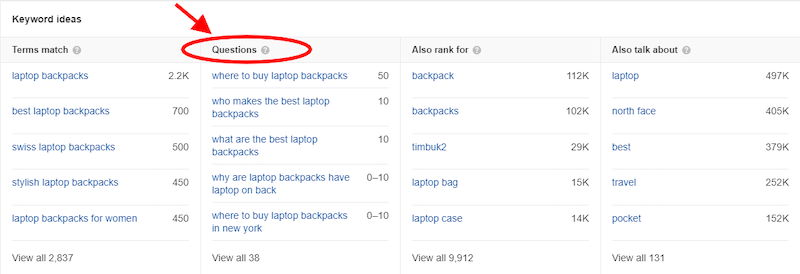
With the way people search for information nowadays a good portion of queries are very question-heavy meaning the need to answer all of these searches is apparent.
We have the "Answer box" featured snippet, "People Also Ask" (PAAs) section plus the increasing popularity of voice search that come to a substantial amount of search traffic you don’t want to miss out on.
Now when I say blog section I do not mean the standard blog you are thinking of. I’ve touched on this previously in the SEO silos guide but I think for a cohesive content clustering strategy you need to keep the silo structure intact and that means having separate "resource" pages for each topical entity.
Understandably this epic pillar page that supposedly touches upon everything there is to know about said topic can’t be in the ‘blog’ you know. So from now on when I say blog I mean the informational content-heavy pages that target your topical silos.
Step 3. Define Your Topic Clusters
Now is the time to create the actual silos.Once you export the report to an excel sheet go to the big silo tab.
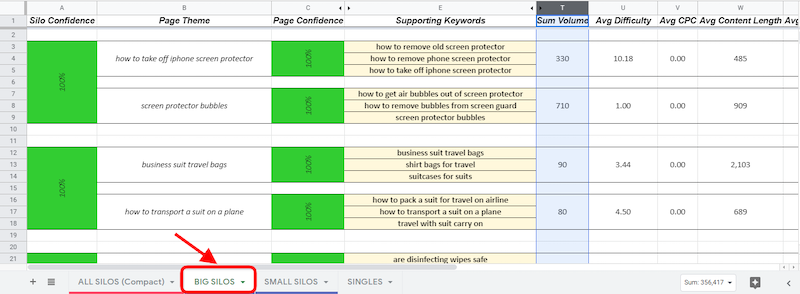
Here you can see ‘page themes’ with a different number of supporting keywords all clustered together. Moreover, they are grouped by themes as well.
Check the first column of your report. Each silo groups together a number of theme-related topics.

These are your individual silos.
Now you can definitely follow the report and start creating content on each topic from start to bottom.
Up until now the tool has been absolutely phenomenal in terms of grouping topics for each silo, so just follow along with that.
This is what I think can generally work for any project.
But...
I took a closer look at each topic and each silo.
During my research, I found I needed to group a good amount of page themes and silos together because I wanted a certain set of page themes to fall under one silo. Again this example was for a very unique project so the keywords were pretty unusual to start with.
You’ve got to factor in search volume, intent, keyword difficulty and topical silo difficulty in order to make such decisions.
Luckily the KC report makes it very easy to track all of those metrics and many more. The report sums up the average of each metric tracked for each page theme.
But you also have the option to double click on the header and get all the individual data for every single keyword.
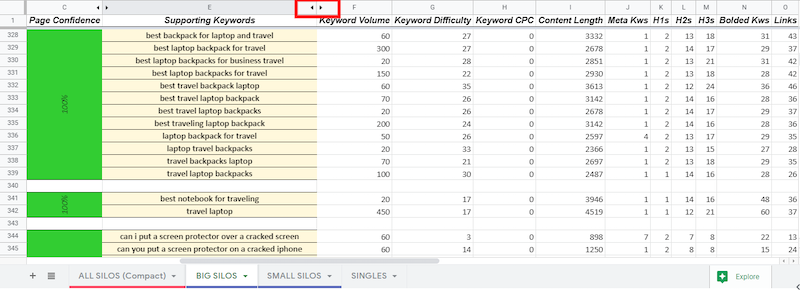
Still I’d say use common sense.
If there are two very similar topics that haven’t been grouped together and you feel like there’s no need to create separate content entities for each, feel free to group them together.
If you feel like one page theme has some powerful keywords that you’d like to target on their own go ahead and create a pillar page out of it.
Another thing to look out for are misspellings and branded keywords.
I found that some misspellings got grouped with a different bunch that was very related to the original cluster or got thrown into the singles club, so make sure to check that.
The same goes for branded keywords.
Step 4. Create the Content Calendar
After running over everything and combining whatever needs to be combined I went on to create the content strategy.There are many ways of going about this but for this particular example I used gloomaps to create a visual map of each topical silo with their thematically related subtopics.

The idea to use a sitemap visualization tool came from a random conversation when it came to me that content clusters are basically a separate folder of your sitemap.
But for a full-on content calendar I use the true and tested GSheets.
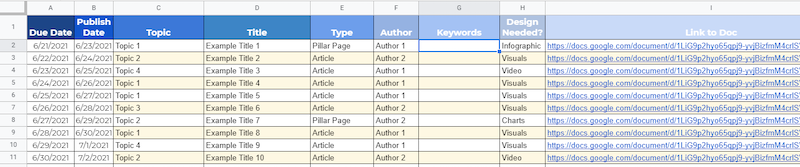
I have every column labeled with relevant info so that both me and the team can stay on track of the progress.
If the number of articles is way too much to handle I’d say create the calendar for each topic in a separate folder and that’s it.
Get writing!
And don’t tell me I haven’t warned you to use SERP Spy feature.
On-page optimization, don’t care. Average word count, headings, images, number of outbound links, you name it KC’s spy gives it all.
If you’d like some tips on how to write awesome content for your content clusters check out our content creation guide whether you are creating content from scratch or using content you already have.
Step 5. Internal Linking
SEO enters the chat.It’s optimization time!
I don’t know how many of you dread reaching this point but I find it to be so fun.
Now we both know internal links are a crucial aspect for the content clustering strategy to work.
But the actual process of doing the linking can be confusing and tedious.
Lucky for you I’ve got a few tips for you as always:
First things first remember that links are for bots: keywords here we go.
When placing anchor texts don’t randomly link to any somewhat suitable article that you come across. It doesn’t work like that. Cannibalization is not a joke, believe me.
What I suggest you do is take a look at your keyword list, que KC report.
For each individual article you have a bunch of keywords you are optimizing for, right?
Then use them as anchor text.
Here are a few best practices to keep in mind:
- Use exact match anchor text sparingly
- Make sure it actually fits in with your content, do not stuff keywords where they don’t belong
- Try using the same keyword that’s in your title tag or H1 as an anchor text
- Don’t link from one topical silo to another
- Don’t link unrelated articles together
Basically don’t confuse the search engines.
Another piece of advice I’d like to offer is for the content writers: try to mentally leave placeholders for internal linking during the writing process.
I don’t believe in going back and editing certain paragraphs for the sake of fitting in a keyword. Tried that, it never looks good.
You can always add some sentences such as "content on this topic coming soon" or something similar that you can go back and edit with the new link.
And of course if you want more in-depth info on internal links make sure to check out my internal linking guide for creating seo silos.
Wrapping Up
That’s pretty much it.Hope I could offer some advice and a clear action plan to streamline your content clustering strategy.
If you’ve been using the tool in a different way please share your strategy down below, we’d love to see all of your individual experiences.
And if you haven’t tried Keyword Cupid, what are you waiting for?
Jump on a 7-day trial and supercharge your content game.
See you in the next one.
Cheers!








