Table Of Contents:
- Introducing the Content Hub
- Why Do You Need A Content Hub?
- How To Create A Content Hub
- Hop on The Content Hub Train
Are you creating high-quality content and not seeing the results you expected?
Do you feel like it’s almost impossible to rank for high-volume terms these days?
I know your pain.
It’s hard seeing the content you’ve spent hours researching and writing get buried in the far corners of the SERPs.
The problem might not be in the quality of your content though, rather in the way you’ve structured it.
But what’s wrong with your wonderful content floating around the web?
One word - connectivity. You can have the best content in the world but if’s buried in a standard blog structure without any connection to the content around it, chances are it won’t see the light of day.
What’s the solution, I hear you ask?
Introducing the Content Hub
A content hub is simply an online space where one can find curated content created around a certain topic.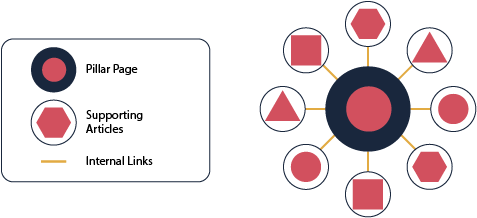
The pillar content, around which the content hub is built, is usually a long-read piece of content that covers the topic in full, talks about all aspects of it, or is simply the central page of your content hub which gives an overview of all the content. The rest of the content supports the pillar page and provides more in-depth information about different aspects of it. And they are all connected! All these pieces of content are linked to the pillar content and each other through carefully placed internal links that allow the link juice to flow freely throughout the whole cluster.
You might wonder, how is it different from a simple blog? Well, blog posts are not necessarily linked to one main piece of content, and they are organized in a linear manner. A content hub is more diverse. It can take any format, from blog posts to videos, infographics, presentations and more. What matters is that the content is centered around an overachieving topic and everything is interlinked.
Why Do You Need A Content Hub?
From the sound of it creating a content hub sounds like an awful lot of work, so is it really worth the effort? The short answer is ‘Yes’. The long answer is ‘if your main source of customers is your website you need a sustainable content creation strategy that will drive long-term results and the way to do that is by following the content hub model’. With that out of the way let’s see why content clusters and content hubs are your answer to SERP domination.Higher Ranking
Content hubs have a lot of benefits but arguably the most important one is the way it elevates your SEO game.More traffic? Check.
Skyrocketing number of ranking keywords? Check.
Higher rankings, more leads, backlinks? Check, check and check.
Sounds too good to be true, Well, it isn’t.
Search engines’ algorithms are constantly changing and becoming smarter and smarter. But the goal is always the same: to lead the user to the most relevant information they are searching for. And if your website provides the ultimate answer to their question and more with high-quality, well-structured, all-inclusive, optimized content chances are you are going to shoot up the rankings and fast. Let’s not forget that the beauty of this strategy is its unique structure with carefully placed internal links that lets the pillar page feed off the rest of the cluster for even better results.
I mean, you really can’t go wrong, unless you completely mess up the internal linking.
Satisfied Users
Next up is the user-centric structure of the hub. After all, you’re not making content for search engines, it’s for actual human beings to read. And the easier their journey through your website, the longer they’ll stay and the more satisfied they’ll be. They might even bookmark you for good measure.Audience Engagement
Audience engagement is more of a byproduct of the positive experience your website visitors have experienced previously. When you have satisfied users who have found the answers to all of their questions they are more likely to read the related articles as well and have a browse through the rest of your content. Basically, if they can have everything in one place why would they leave your website for a possible alternative?They will also be more likely to share, mention and revisit your content and will identify you as a highly credible source. Moreover, it will help search engines to identify you as a relevant website, which matches the search intent of the user.
Lead Generation
A content hub will help you generate more leads. Seems like an unrealistic statement. Let me break it down for you. The idea behind creating content hubs or clusters that center around a certain topic is to tailor said content to each of your buyer personas at different stages of their customer journey. Newsflash, you NEED to create different content for each buyer persona. If you are not doing this, I am not sure what to say (hint: maybe change your strategy?).Anyway, when you have valuable information at every stage of the customer journey, your audience will more likely find relevant information that’s targeted to them and will move through all the stages till the end.
Content Of Higher Quality
Creating a content hub essentially means creating higher quality and hassle-free content. This strategy makes the content creation process easier, as you won’t spend ages pondering over topic ideas instead you can focus on creating the most relevant, information-packed, optimized and targeted content you possibly can. More importantly, when measuring the results you won’t have to analyze each piece individually, but rather the content hub itself.Content hubs have a lot more benefits, in fact, it calls for a whole new article just about them, but the point I’m trying to make is that it’s a tried and tested content creation strategy that works and you might want to consider giving it a shot.
How To Create A Content Hub
Now that you are sufficiently convinced content hubs are worth it, let’s get to work and create your own. Here you will find a step-by-step guide to creating your very first content hub or jazzing up your existing content.Let’s dive in.
Step 1: Choose the Topics
The first thing to do is to brainstorm. Or look at the data.When creating your business you undoubtedly have a niche and type of service/product you are offering. This is your first indicator. But don’t mix up your niche with your content themes. A niche is more often than not very broad and trying to target it or even your service/product under one topic is not wise. Ideally, you want to create topic clusters for each service/product offer you have.
You seem a bit confused.
A simple example to make everything clear: let’s say you have a creative agency website that offers content writing, custom illustrations, animations, photography and videos.
So the niche is digital marketing and the services together fall under the digital content creation umbrella. Now digital marketing in itself is an unending topic that you can write about and never see results as it’s not very relevant to you. It’s way too broad and covering everything within digital when your services are limited to one section of digital marketing would be silly.
Now if you think covering content creation must be the answer then you are quite mistaken. Content creation is again very broad and contains a lot more than the website is offering. Plus the topic is not very structured and doesn’t have much of an intent.
What do we do, then? In this case, you might want to create separate content hubs for each of the service offers: a hub for content writing, illustrations, animations, etc.
This is the conventional route most people take. It makes sense and with simple websites work very well.
With complicated niche websites, not so much. Therefore I take the data out.
To be honest I am a fan of data. It usually doesn’t lie and is not biased as your perception of a certain topic can be.
Before moving forward with even creating the website or choosing categories and such I do keyword research. Why? For me as a marketer, keyword research is the data source that opens up the niche like nothing else could. Customer search patterns, hidden demand, buyer personas, oversaturated topics or lack of information on certain topics. It’s all there for me to read.
I don’t want to write a whole article within an article so I’ll leave you with a link to the exact keyword research methodology I use to get not only all this data but also a content calendar filled with a year’s worth of topic ideas with clear pathways for internal links.
Here is a snippet of the strategy:
- Identify 5-10 competitors within the niche that have a similar content approach or have a very strong content portfolio,
- Export all the relevant ranking keywords of these competitors (I use Ahrefs),
- Put the exported keyword files together and filter out all the duplicated and unrelated keywords,
- Go to Keyword Cupid and import your KW file to the tool with appropriate settings,
- Have a cup of coffee while your keyword map gets ready,
- Export the clustered keyword sheet and go to the ‘Big Silos’ tab,
- Go through each silo/page theme and create categories based on your findings. For smaller websites, the silo column might be enough indication for categorization but for larger websites you’d need to read through the file and create categories by combining multiple ‘silos’ under one topic that will become your content hub,
- Assign each silo to a category/landing page,
- Create a content calendar based on your categorization,
- Add the average word count, the number of h2s/h3s, balded keywords, outbound links and images for each article thanks to the SERP SPY feature from KC.
Step 2: Audit Your Existing Content
For those of you who are not starting from ground zero, incorporating the existing content on your site is a crucial step. There is absolutely no need to scrape everything and create new stuff from scratch. Instead, you can audit your existing content.Since you’ve already chosen the topics for each hub, go through each article and chances are you might find that you already have well-written articles about some of the topic ideas in your calendar. You may just need to update some pieces of your content and focus on the topics that you haven’t covered yet. Besides saving your time on creating the same content you will also avoid repeat articles and keywords. And of course, clear out the content that is irrelevant to your chosen topics. Simply open up the space for new content.
Step 3: Research The Topics And Find Influencers
For all intents and purposes data can be everything but let’s not forget common sense. Keyword research can give you a good idea of what to cover and how to stricture your content but it won’t tell you what to write about and what tone of voice to use.In this day and age, it’s very hard to find a topic that’s not been written about so the only thing left to do is to do it better than everyone else. Check your competitors’ content, the formats they use, what they covered and what they missed. You need to create a more valuable and in-depth content hub that covers the topic in FULL. So try to find all the gaps and missed points to create more comprehensive content. And this goes especially for the pillar pages.
Next, try to find some influencers, industry experts and follow them. When your content is supported by industry experts, it will be valued as a more credible source. Besides, for some industries, it’s essential to be backed up by professionals (e.g. healthcare).

By analyzing what influencers talk about, you’ll get a better idea of what kind of content triggers the audience’s attention. You’ll always know what’s trending in the industry and if necessary include some new subtopics to your content hub. So, find influencers and reach out to them. Follow them on social media, interact with their content, and try to establish good relationships with them. Later on, you might work together, and it is important to have established relationships with them.
Step 4: Choose The Structure Of Your Content Hub
Before diving in and creating the content, figure out how you are going to structure your content hub. Depending on the volume of your content and the specific demands of the industry, the type of structure your choose will be different. Of course, you can create your own custom structure, but still, it’s useful to know what’s out there.Classic Hub & Spoke
The format of this structure is one parent page and 5-20 subpages. Most content doesn’t change, even the subpages. Surely, there are updates, but generally, the content stays the same. So if your content is going to remain static, this structure will work best for you. But if you’re going to make changes frequently, then you need something more dynamic.
https://zapier.com/learn/remote-work/
Content Library
A content library includes a hub page with the list of the content by categories and the links to these category pages. This is a more dynamic structure, which is great when you have both some static and freshly published content. Choose this type of you have a lot of content about many subtopics and you can organize them only by subtopics.https://www.nexcess.net/resources/woocommerce/
Topic Gateway
This type of structure is quite similar to the Content Library, the difference is the breadth of the content. Its format is a hub page with the topic overview and links to static resources and recently published content. If your topic is pretty narrow and you have a lot of supporting content some of which don’t really fit in categories, then this format will work perfectly for you.https://www.dietdoctor.com/low-carb/keto
Content Database
Content Database is a directory or glossary, that has hundreds and thousands of subpages, which are impossible to list in an article or on a traditional hub page. Users can filter the pages themselves to find the subtopic they are looking for. This format is ideal when you have too many subpages and want to give the visitors the possibility to filter the main page as they desire.https://www.greenroofs.com/projects/
Topic Matrix
This type of structure might seem a little complex, but for certain types of businesses, it works better than anything. Here you have tons of parent pages that include the same consistent subpages. This format is great for informational types of content. Medical sites usually have this structure. They have many diseases and condition pages, which are the parent pages, and they all have the subpages like Symptoms, Diagnosis, Treatment, etc.https://www.mayoclinic.org/diseases-conditions/index
These are the basic formats that most content hubs have. Personally, I haven’t used a single one of these, as I always create a custom structure (being a web designer helps a bit). Choose the format that fits your niche and business best and feel free to mix and match the formats to create your own concoction. Just keep in mind it’s all about creating a format that will make the user experience as easy and smooth as possible.
Step 5: Create The Content
It’s finally time to create the content. If you’ve followed the keyword research strategy I mention is ‘Step 1’ you’ll have the content creation strategy and calendar ready. If not, check this content creation guide, where I give more detailed information on how to create a strategy for content clusters.Regarding the content hub, there are several things to point out.
First, don’t go too deep in your pillar content. You don’t need to go over every single detail here. Not only will it take ages but nobody will be interested in reading it, people have short attention spans, so let’s not forget that. Besides, you have subtopics where you can cover each topic idea in as many details as you want.
Next, pay closer attention to the titles. Make sure they don’t repeat. You might come across a scenario where you need to divide a topic idea into 2-3 sections so make sure to add “Part 2” to the title, so that people know that it’s the continuation, or choose another title.
Lastly, never forget about internal links. Never. This strategy is not complete without internal links. I suggest leaving placeholders, aka keywords that will become anchor texts for future internal links. This way you won’t need to edit the content and can easily add the links once the articles are published. Another tip is to use the keyword from the article title as an anchor for an even better effect. Trust me, it works. Internal links are the new backlinks.
Step 6: Publish And Promote
You have the content, you have the structure, now it’s time to push it live.Older websites prefer to create the whole hub and publish it at once which lets them prepare for the launch and create a nice PR strategy. Nothing wrong with that. I very much prefer it for existing sites and have done the same for my agency website a few months ago.
But for new websites, I’d suggest publishing the content gradually. Let’s not forget the indexing issues you might face. Nonetheless whichever path you take don’t overlook promotion. Use all your marketing channels to bring as much exposure to your content as you can. It’s important to show people that it’s not just a regular blog post, but an all-inclusive content hub, that has comprehensive information about the topic. Create campaigns highlighting the benefits of the hub, use social media, email marketing and other channels to promote it. Simply put, get the word out.
Step 7: Monitor And Measure The Results
Monitor and analyze your content, measure the performance of each content hub consistently. There are plenty of online tools to do so. Audit your content regularly, look for any increases and decreases in rankings, traffic, etc. This data is what will supercharge your strategy for years to come. If keyword data is the foundation then performance data is for growth. So monitor it and use it wisely. Btw, Google Analytics is free, just saying)Hop on The Content Hub Train
Content hubs are a powerful way to organize your content. Nobody can argue that.And they are a happy medium between what your audience wants and what search engines require which can let you become the Wikipedia of your industry and the most trusted source of information in your product/service are.
Doesn’t get better than that!
Take the plunge and go all-in with content hubs in 2022. Don’t forget to check out Keyword Cupid with its unmatched clustering algorithm for a killer strategy that will leave all of your competitors in the dust.
And lastly, monitor your results and share them with us, we love to see your success stories.







